Managing New Invoices
Before starting your coding, you need to ensure that your invoices have been created in Beanworks. You can specify whether you would like to manually code your invoice or let our verification team code it overnight through auto-capture.
Selecting List Items and Using Wildcard Search
Much of what needs to be added to the invoice is list items. Lists come from your ERP (e.g. vendor list), or maybe custom lists that have been created in Beanworks to help you manage your invoices better (e.g. Invoice Type or Payment Type). Click into a list and start typing the item you are looking for.
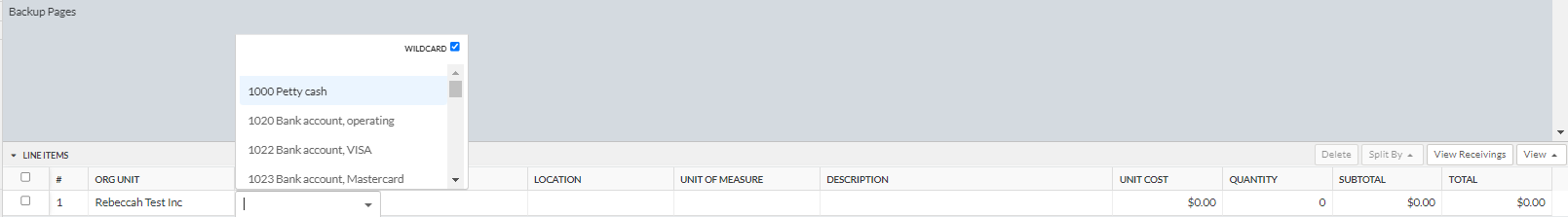
In order to quickly find certain list items, the wildcard search allows you to search for your typed keyword at the beginning, middle, or end of the field no matter how the word has been ordered.
Modifying Line Items
You can modify your line items Beanworks by adding new items, removing unwanted ones, or splitting them by percentage and equal parts.
Managing Additional Pages

We also allow you to add in additional pages while coding your invoices. Whether it is additional invoice pages or any other documents.
Changing Ownership
Sometimes you may need to change the ownership of your invoice to one of your colleagues so that they can work on the invoice. You can do this by selecting your team member in the Owner field.
Saving Your Changes
After you have finished making changes to your images, make sure you press the“Save” Button to save all of your changes!
Submitting for Approval
When you have finalized your coding, you can then submit your invoice to enter the appropriate approval channels.
Was this article helpful?
That’s Great!
Thank you for your feedback
Sorry! We couldn't be helpful
Thank you for your feedback
Feedback sent
We appreciate your effort and will try to fix the article