AVAILABILITY
You have the ability to set taxes on the receipts. If you are interested to learn more, please email help@beanworks.com or contact your Customer Success Manager.
PLEASE NOTE
Taxes will either be a separate column or a preset tax line item depending on how taxes are enabled for your company / legal entity on the invoice module.
If there is no tax list available, then preset tax line item will be displayed.
If both tax list and preset tax line item are available then by default the tax list appears on the receipt. If you want to use the preset tax line item, then we recommend deactivating the tax list in the list management section of the settings.
PRE- REQUISITE
The expense module is enabled for your legal entity.
HOW IT WORKS
STEP 1: Setting default taxes (optional)
You need to be a system admin to set default taxes. Setting the default taxes will make them available on the receipts and the employee will not have to select them with each receipt.
Go to the settings --> select the legal entity --> select the tax list --> select the tax(es) you want to set as default.
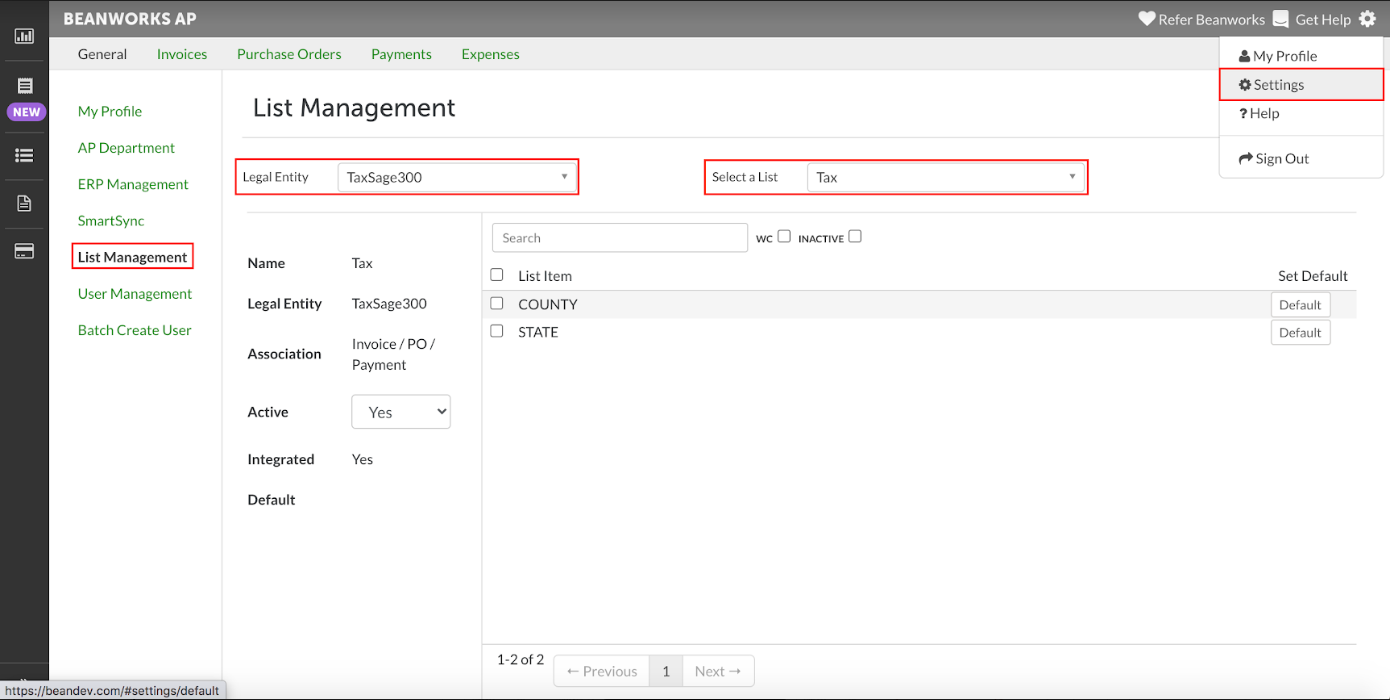
Select the default tax item.
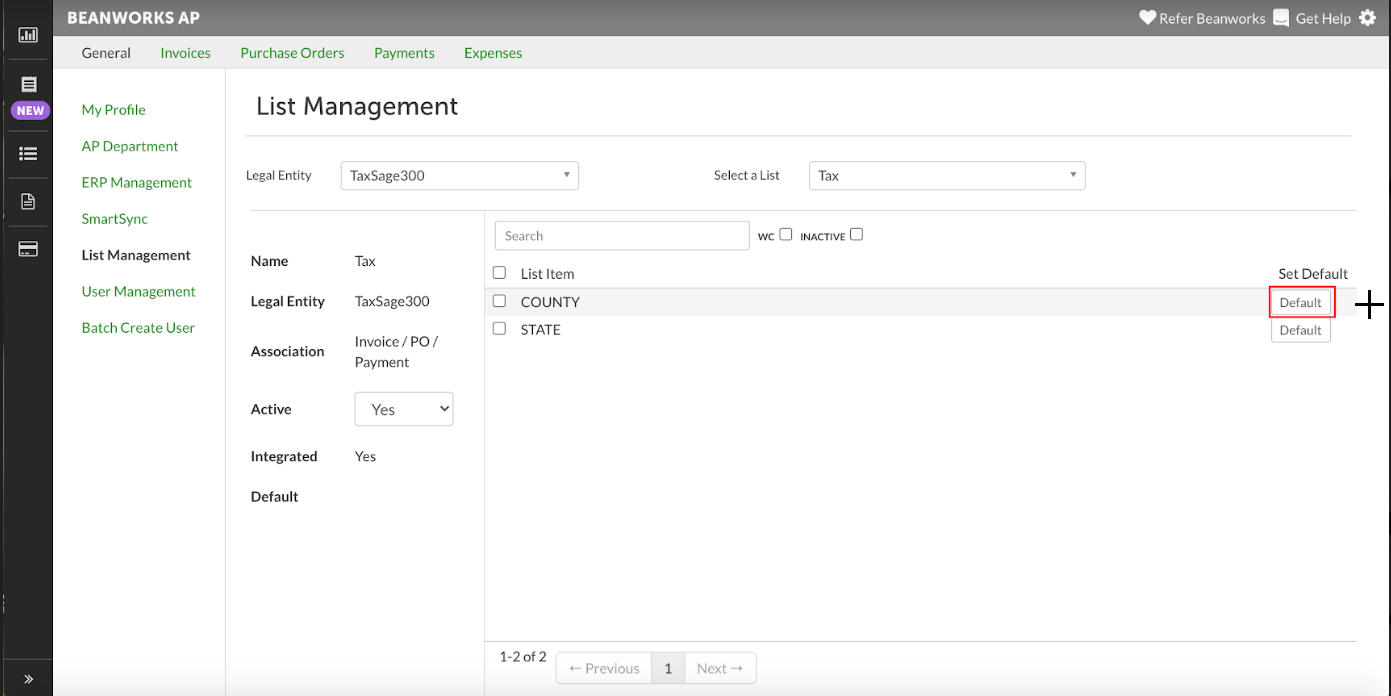
The system will show a message for confirmation.

Once you have confirmed, the default tax will be selected.
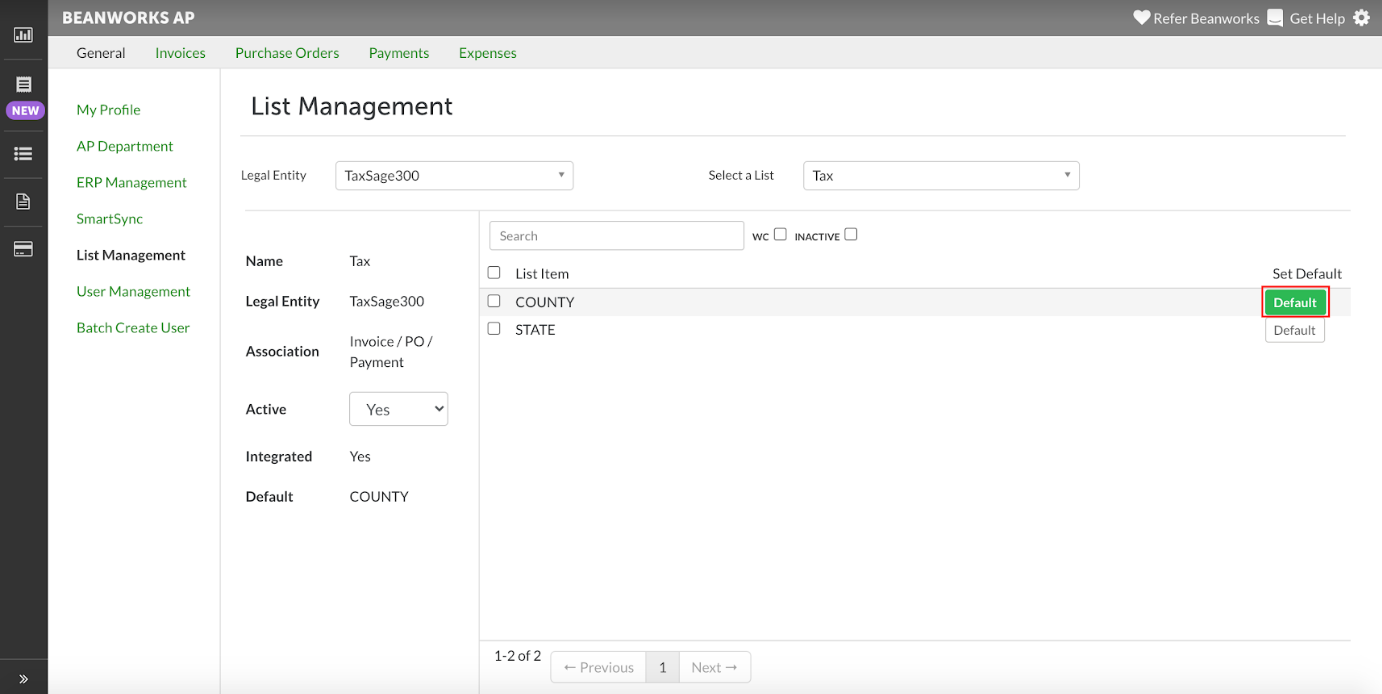
Please note, you also have the option to set multiple default taxes.
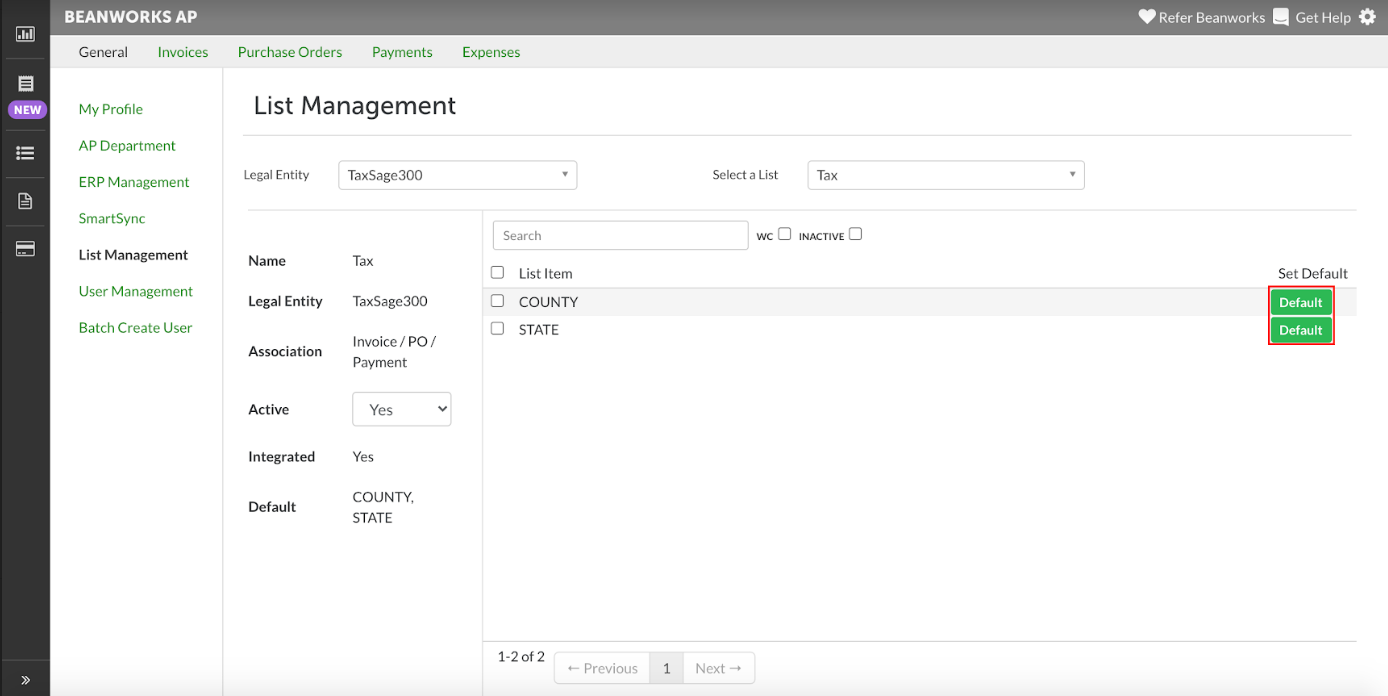
In order to remove the default, please click on 'Default' and confirm the change.
STEP 2: Code taxes on receipts
TAX AS A COLUMN
On the receipt you will see a 'Tax' dropdown.
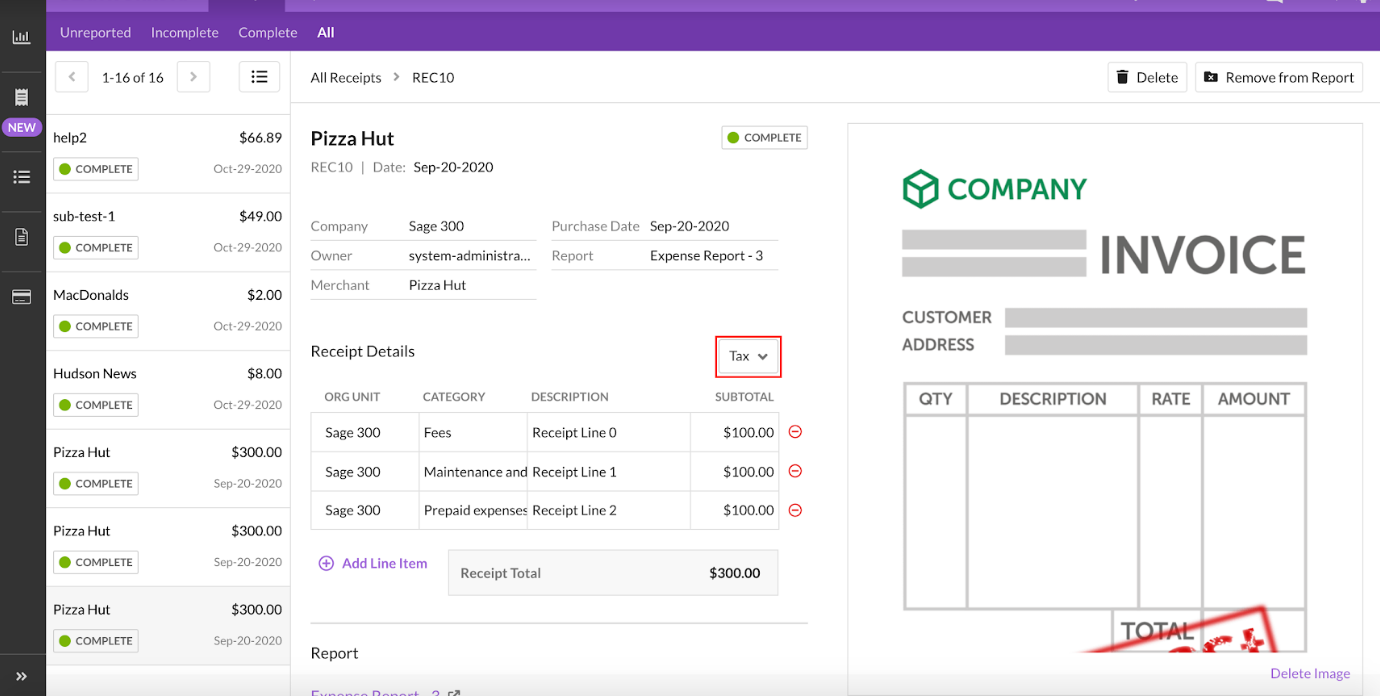
When you click on the dropdown, you will see the tax list.
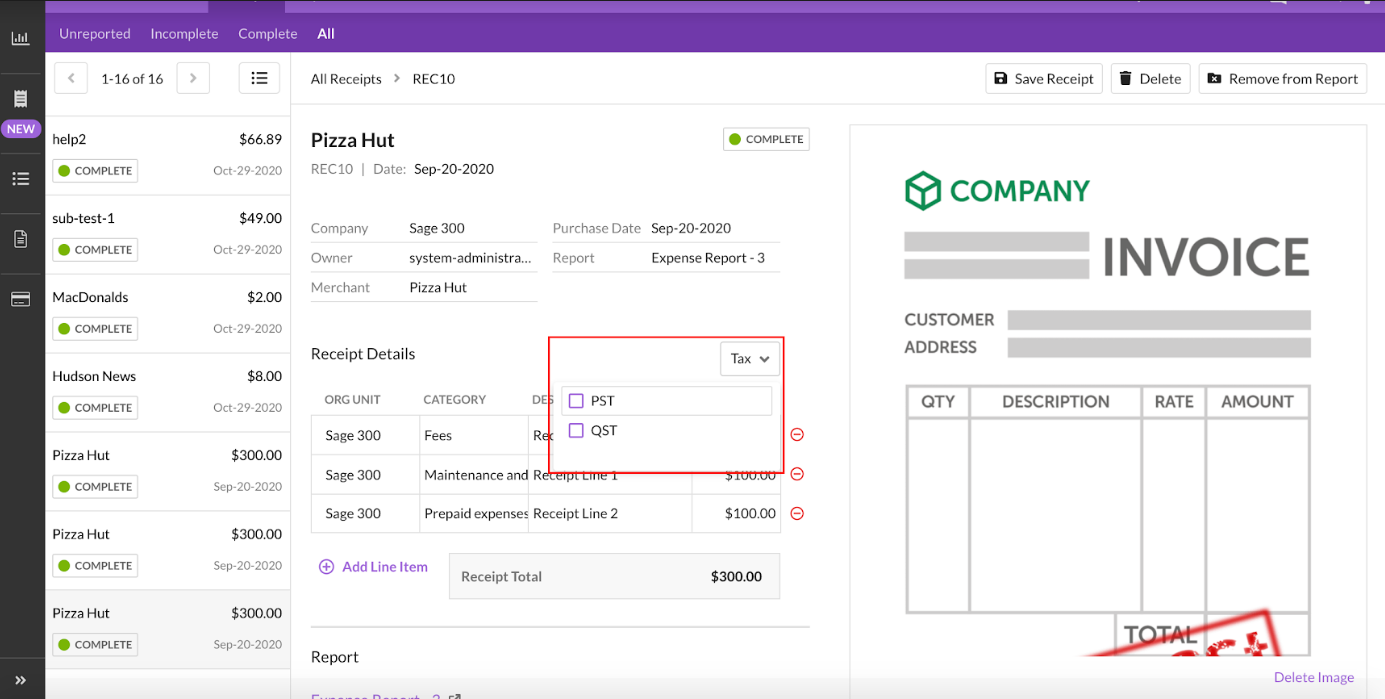
You can select the tax you want to add to the receipt.

After you have selected the tax, an additional column will be added to the receipt line item.

You also have the option to select multiple taxes available.
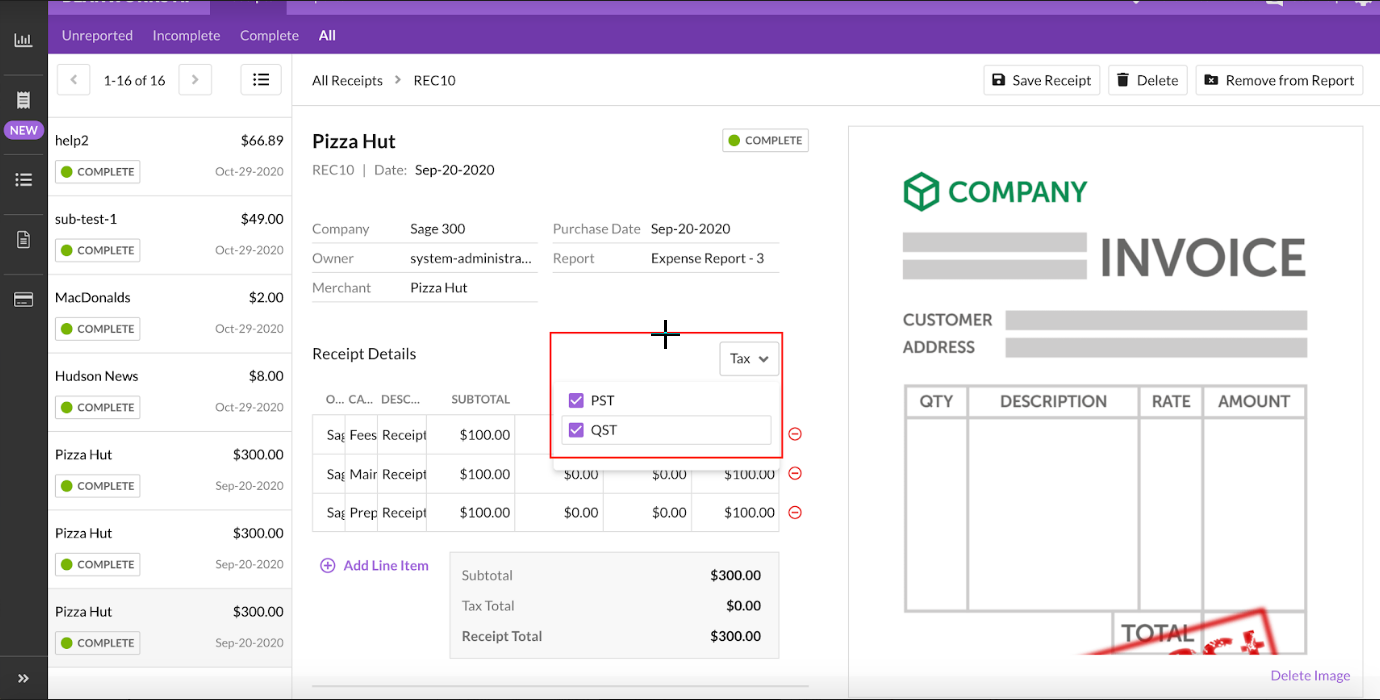

TAX AS A PRESET LINE ITEM
On the receipt you will see a 'Tax' dropdown.

When you click on the dropdown, you will see 'Total Tax' option.
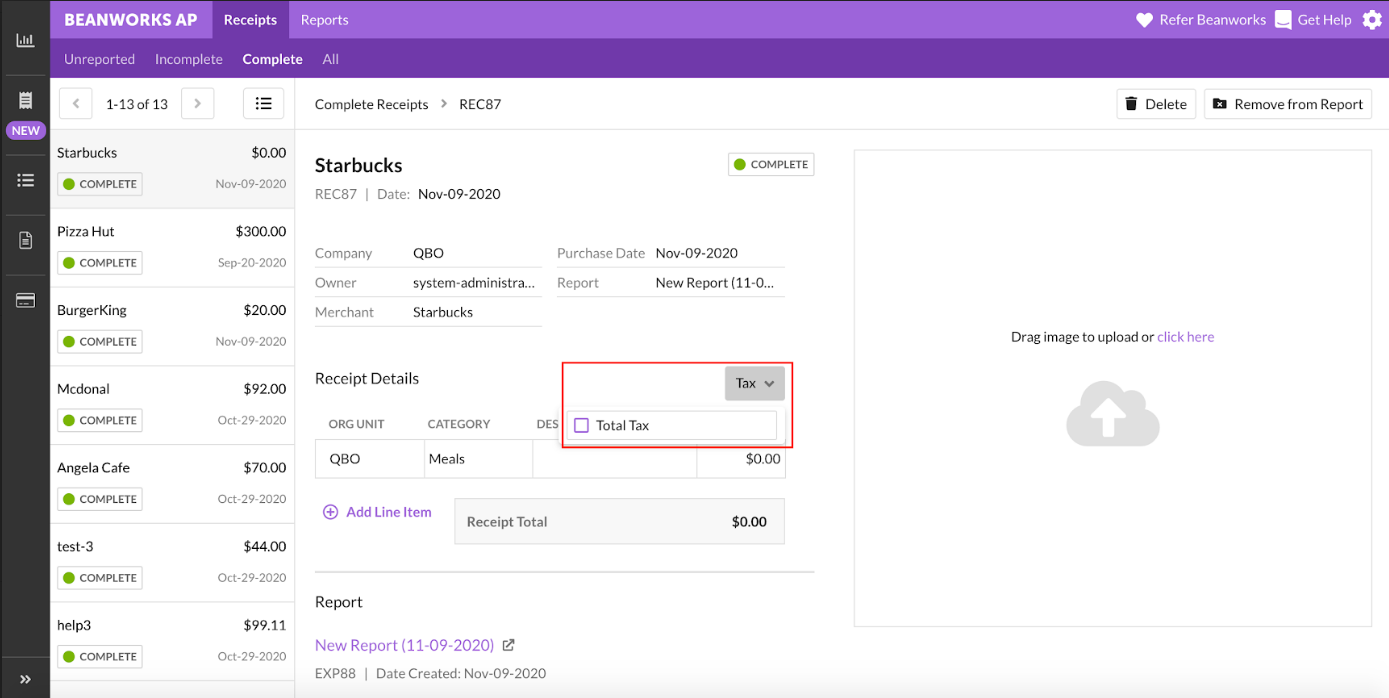
You can select the 'Total Tax' option.

After you have selected the total tax, an additional line will be added to the receipt line item.
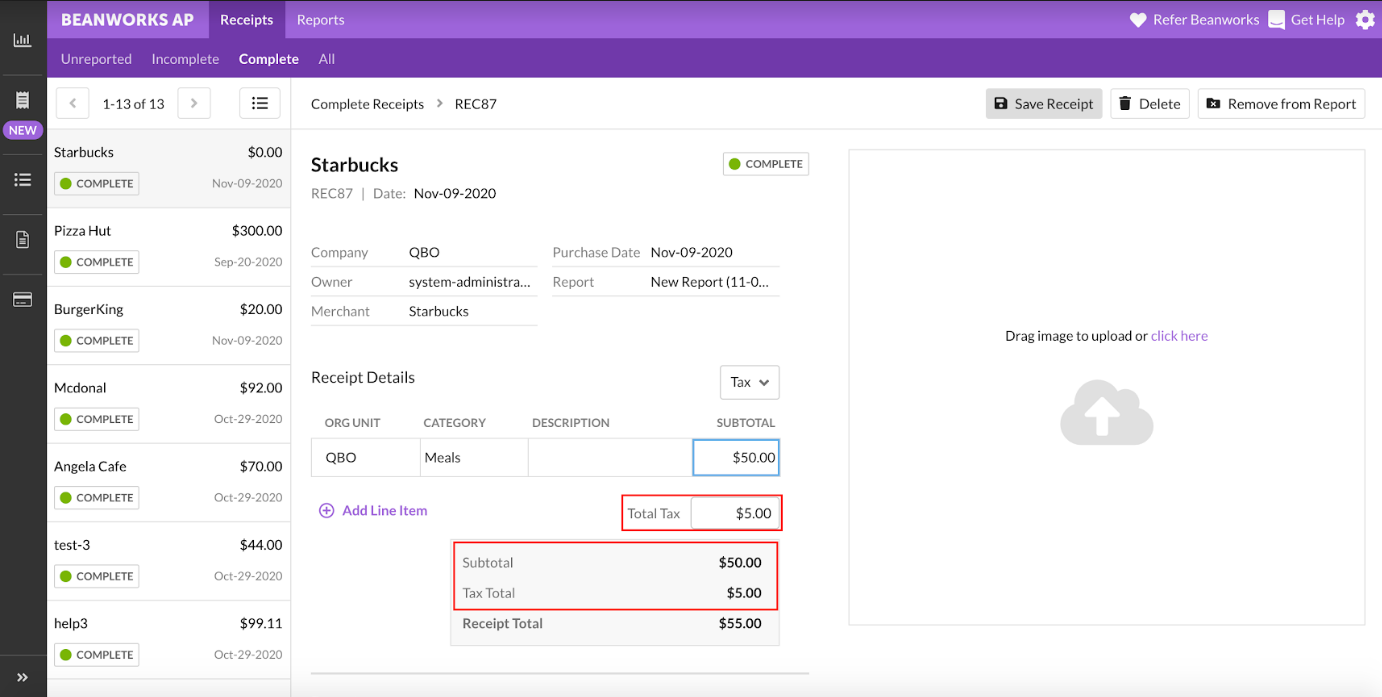
Was this article helpful?
That’s Great!
Thank you for your feedback
Sorry! We couldn't be helpful
Thank you for your feedback
Feedback sent
We appreciate your effort and will try to fix the article